
Lithiumate™ Manual |
|
index HVFE high source current modification HVFE modification instructions to use the high current sensor as a source current sensor. 
These are instructions on modifying a remote front end to use its high current sensor (50 A, 100 A or 200 A) as a source current sensor instead of as a load current sensor. In order to make this modification, you need to have good soldering skills, to make a small modification to the HVFE. These instructions are applicable to remote HVFEs or BMS controllers with HVFE, with a high current sensor. They are also applicable if the HVFE has 2 current sensors, though the low current sensor will not be useable. This modification requires that a cable mounted current sensor is used to measure the load current. These instructions are applicable to the following part numbers:
These instructions are applicable to remote HVFEs with hardware rev E. The rev level is the last letter (followed by 2 digits) in the part number, which is written on the 7-pin white connector. These instructions are applicable to remote HVFEs with software rev 1.04 (07/06/10) and above, which was programmed into 2HRxxxxxExx and above.
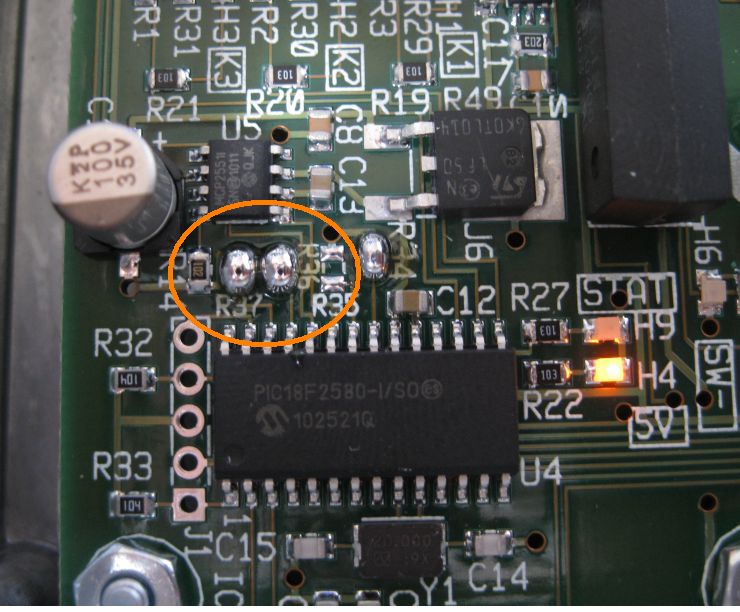
Solder bridges across R36 and R37.
| ||
© 2008~2025 Elithion™, LLC. All rights reserved, except where noted by CC mark. Page published on May 07 2024.
The Elithion brand and the 'ə' (upside down 'e') logo are Trademarks of Elithion LLC. Graphic design by morninglori